
Satchel as seen from the "View House" menu
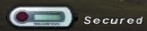
Security Token on the bottom left of log in screen
The Mog Satchel is a form of storage accessible from anywhere on Vana'diel that allows players to freely interchange items with their standard inventory. It has the same storage capacity as the player's inventory, and is expandable to a maximum of 80 slots through the completion of the Gobbiebag quests. Expansion by the completion of any Gobbiebag quest is immediate upon such completion. The Satchel will increase in size regardless of whether or not the Square Enix security token is still linked to your Square Enix Account.
Players may view the contents of their Mog Satchel via. the "Mog Satchel" submenu of "View House", or the "/satchel" text command, and move items between it and their standard inventory as desired. Note that it is not possible to equip or use items directly from one's Mog Satchel, or sell them via bazaars.
- The Mog Satchel feature is available only to players who possess (*not simply purchased) a registered Square Enix security token, and have linked their PlayOnline accounts to a Square Enix account.
- Upon first registering your token, and logging in for the first time, it may take a few minutes before your Mog Satchel becomes available in game. You may have to log out, then log back in for your Satchel to be activated.
- At the FFXI login screen (where your installed expansions are highlighted), you should see a Security Token Icon with the word "Secured" next to it, located in the bottom left. When you see this, your Mog Satchel becomes available.
- The Satchel will work for all PlayOnline ID accounts you have linked to your Square Enix account, so if you have more than one PlayOnline ID, it is not necessary to buy multiple tokens for multiple accounts. A total of 10 PlayOnline ID's can be registered to one SE account.
