No edit summary |
(Update with personal experience.) |
||
| Line 20: | Line 20: | ||
*Trade a [[♪Red Crab]] from [[The Crustacean Cabal's Crab Club Arena]] or [[Adventurer Appreciation Campaign 2017]] event to obtain {{KeyItem}}[[♪Red crab companion]]. |
*Trade a [[♪Red Crab]] from [[The Crustacean Cabal's Crab Club Arena]] or [[Adventurer Appreciation Campaign 2017]] event to obtain {{KeyItem}}[[♪Red crab companion]]. |
||
*Purchase a {{KeyItem}}[[♪Moogle companion]] from the [[Jingle Baaas]] or [[Quiz for the Age]] event. |
*Purchase a {{KeyItem}}[[♪Moogle companion]] from the [[Jingle Baaas]] or [[Quiz for the Age]] event. |
||
| − | *Trade a [[♪Spectral Chair]] from the [[Let's Go! Vana'diel Day!#15th_October_2017|Let's Go! Vana'diel Day! October Event]] or [[Harvest Festival 2017]] to obtain {{KeyItem}}[[♪Spectral Chair companion]]. |
+ | *Trade a [[♪Spectral Chair]] from the [[Let's Go! Vana'diel Day!#15th_October_2017|Let's Go! Vana'diel Day! October Event]] or [[Harvest Festival 2017]] to obtain {{KeyItem}}[[♪Spectral Chair companion]]. (Form a party of two people and only two party members. Find the NPC dressed as a [[Cyhiraeth]] (the floating skull) and then both party members trade a sweet (some sweets won't work. I used an [[Apple Pie]] till turned into the same costume. You can get other rewards before becoming wearing the [[Cyhiraeth]] costume (which lasts 4 minutes). Once both members are a [[Cyhiraeth]] head to the bomb decoration and both stand under the bomb balloon decorations to receive the mount. NOTE: If you fail for any reason, you have to wait till the next game day to start over again. |
===Login Campaigns=== |
===Login Campaigns=== |
||
Revision as of 00:03, 31 October 2017
Acquiring Your First Mount
- Speak with Mapitoto in Upper Jeuno (G-7) while in possession of the
 Chocobo License and
Chocobo License and  Map of the Jeuno Area key items and at a main job level of 20 or greater.
Map of the Jeuno Area key items and at a main job level of 20 or greater. - Accept the quest Full Speed Ahead! and complete the associated minigame.
- Speak to Mapitoto once more to receive the
 Trainer's Whistle.
Trainer's Whistle. - After completing the quest, you may speak to Mapitoto yet again and select "Let's do this" to try to beat the server's best time for the minigame.
Obtaining New Mounts
Trade any astral notebook to Mapitoto to receive a companion key item. Different mount items are available in a variety of ways:
Quests
- Complete the quest Full Speed Ahead! to obtain
 ♪Raptor companion.
♪Raptor companion. - Complete the Chocobo Whistle Quest to receive a Chocobo Whistle, and trade it to Mapitoto to obtain
 ♪Chocobo companion (the whistle will not be lost).
♪Chocobo companion (the whistle will not be lost).
- Chocobo Whistles may be registered to your
 Trainer's Whistle, enabling you to ride your personal chocobo. Regardless of attributes and abilities your chocobo acquires during raising, when summoned via the Mount ability, your movement speed increase is parallel to other mounts.
Trainer's Whistle, enabling you to ride your personal chocobo. Regardless of attributes and abilities your chocobo acquires during raising, when summoned via the Mount ability, your movement speed increase is parallel to other mounts. - You will be able to dig for treasure while on your chocobo, and on your chocobo only.
- Chocobo Whistles may be registered to your
- Complete the quest The Moonlit Path and make a pact with Fenrir to receive a
 ♪Fenrir Whistle.
♪Fenrir Whistle. - Complete the quest Glittering Gals to obtain
 ♪Ram companion.
♪Ram companion. - Complete the quest Sally Forth! to obtain
 ♪Morbol companion.
♪Morbol companion.
Events
- Trade a ♪Red Crab from The Crustacean Cabal's Crab Club Arena or Adventurer Appreciation Campaign 2017 event to obtain
 ♪Red crab companion.
♪Red crab companion. - Purchase a
 ♪Moogle companion from the Jingle Baaas or Quiz for the Age event.
♪Moogle companion from the Jingle Baaas or Quiz for the Age event. - Trade a ♪Spectral Chair from the Let's Go! Vana'diel Day! October Event or Harvest Festival 2017 to obtain
 ♪Spectral Chair companion. (Form a party of two people and only two party members. Find the NPC dressed as a Cyhiraeth (the floating skull) and then both party members trade a sweet (some sweets won't work. I used an Apple Pie till turned into the same costume. You can get other rewards before becoming wearing the Cyhiraeth costume (which lasts 4 minutes). Once both members are a Cyhiraeth head to the bomb decoration and both stand under the bomb balloon decorations to receive the mount. NOTE: If you fail for any reason, you have to wait till the next game day to start over again.
♪Spectral Chair companion. (Form a party of two people and only two party members. Find the NPC dressed as a Cyhiraeth (the floating skull) and then both party members trade a sweet (some sweets won't work. I used an Apple Pie till turned into the same costume. You can get other rewards before becoming wearing the Cyhiraeth costume (which lasts 4 minutes). Once both members are a Cyhiraeth head to the bomb decoration and both stand under the bomb balloon decorations to receive the mount. NOTE: If you fail for any reason, you have to wait till the next game day to start over again.
Login Campaigns
- Trade a ♪Tiger from the April 2016 or April 2017 Login Campaign to obtain
 ♪Tiger companion.
♪Tiger companion. - Trade a ♪Crab from the May 2016 or May 2017 Login Campaign to obtain
 ♪Crab companion.
♪Crab companion. - Trade a ♪Bomb from the July 2016 or July 2017 Login Campaign to obtain
 ♪Bomb companion.
♪Bomb companion. - Trade a ♪Crawler from the September 2016 or September 2017 Login Campaign to obtain
 ♪Crawler companion.
♪Crawler companion. - Trade a ♪Beetle from the November 2016 Login Campaign to obtain
 ♪Beetle companion.
♪Beetle companion. - Trade a ♪Magic Pot from the December 2016 or August 2017 Login Campaign to obtain
 ♪Magic pot companion.
♪Magic pot companion. - Trade a ♪Tulfaire from the January 2017 Login Campaign to obtain
 ♪Tulfaire companion.
♪Tulfaire companion. - Trade a ♪Warmachine from the March 2017 Login Campaign to obtain
 ♪Warmachine companion.
♪Warmachine companion. - Trade a ♪Xzomit from the July 2017 or August 2017 Login Campaign to obtain
 ♪Xzomit companion.
♪Xzomit companion. - Trade a ♪Hippogryph from the September 2017 Login Campaign to obtain
 ♪Hippogryph companion.
♪Hippogryph companion.
Using a Mount
- Travel to an area where mounting is allowed.
- Select "Mount" from "Abilities" in the action menu or main menu.
- Select your desired mount from among those displayed.
- You may also mount using the text command /mount [mount name].
- You may not remount until at least one minute has passed since your initial mounting.
- You are unable to mount while on a monster’s enmity list.
- You can dismount by selecting "Dismount" from the action menu or once thirty minutes have passed since mounting.
Areas Where Mounting Is Not Available
- Dungeons
Trending pages
-

♪Omega whistle -
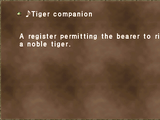
♪Tiger companion -

♪Levitus key -

♪Byakko (Key Item) -

♪Chocobo companion -

♪Wivre companion -

♪Morbol companion -

♪Fenrir whistle
All items (37)
♪
- ♪Adamantoise companion
- ♪Beetle companion
- ♪Bomb companion
- ♪Buffalo companion
- ♪Byakko (Key Item)
- ♪Chocobo companion
- ♪Coeurl companion
- ♪Crab companion
- ♪Crawler companion
- ♪Dhalmel companion
- ♪Doll companion
- ♪Fenrir whistle
- ♪Golden Bomb companion
- ♪Goobbue companion
- ♪Hippogryph companion
- ♪Iron Giant companion
- ♪Ixion companion
- ♪Levitus key
- ♪Magic pot companion
- ♪Moogle companion
- ♪Morbol companion
- ♪Noble Chocobo companion
- ♪Omega whistle
- ♪Phuabo companion
- ♪Raaz companion
- ♪Raptor companion
- ♪Red crab companion
- ♪Red Raptor companion
- ♪Sheep companion
- ♪Spectral Chair companion
- ♪Spheroid companion
- ♪Tiger companion
- ♪Tulfaire companion
- ♪Warmachine companion
- ♪Wivre companion
- ♪Xzomit companion






































