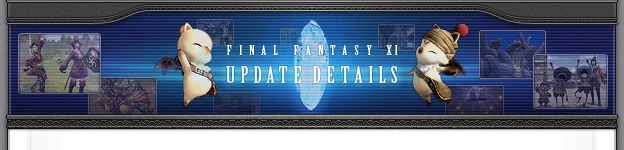≪April 5, 2016 (JST) Version Update≫ ≪April 5, 2016 (JST) Version Update≫
- A new type of transportation, mounts, has been added.

Mounts are a new type of transportation similar to chocobos in which players can ride upon the backs of specific creatures. Their movement speed is similar to that of a rented chocobo, and they can be called forth in the same manner as using a chocobo whistle.
Players will not be detected by monsters while riding.
* Prerequisites
* Be in possession of a “♪” key item corresponding to the monster you would like to mount, the trainer’s whistle key item, and a chocobo license.
* Be of a main job level of 20 or greater.
* Acquiring Your First Mount
1. Speak with Mapitoto in Upper Jeuno (G-7) while in possession of a chocobo license and map of the Jeuno area key items and at a main job level of 20 or greater.
2. Accept the quest Full Speed Ahead! and complete the associated minigame.
3. Speak to Mapitoto once more.
* After completing the quest, you may speak to Mapitoto yet again and select “Let’s do this” to try to beat the server’s best time for the minigame.
* Obtaining New Mounts
Trade any ♪[mount name] item to Mapitoto to receive a ♪[mount name] key item. In future version updates, different mount items will become available in a variety of ways.
* Chocobo whistles may be registered to your training whistle, enabling you to ride your personal chocobo. The attributes of your chocobo vary depending on how you have raised it.
* You will be able to dig for treasure while on your chocobo, and on your chocobo only.
* Using a Mount
1. Travel to an area where mounting is allowed.
2. Select Mount from Abilities in the action menu or main menu.
3. Select your desired mount from among those displayed.
* You may also mount using the text command /mount [mount name].
* You may not remount until at least one minute has passed since your initial mounting.
* You are unable to mount while on a monster’s enmity list.
4. You can dismount by selecting “dismount” from the action menu or once thirty minutes have passed since mounting.
- Chocobo riding has undergone the following adjustments.
* The following NPCs will no longer despawn while mounted.
* The above does not apply when mounting a chocobo via a Chocogirl.
Fellows / Alter egos / Wyverns / Familiars summoned with Call Beast / Avatars / Automatons
*Certain mounting-related messages have been adjusted.
- New Records of Eminence objectives have been added.
- The following adjustments have been made to the Gobbie Mystery Box.
* The amount of daily tally you have will now display on the selection menu.
* As such, the dialogue option for checking your daily tally has been removed.
* Players are now able to immediately select a new dial once they have obtained an item from the previous one.
* As such, the dialogue option asking if you would like to continue has been removed.
* The animation of putting an item into the chest will no longer play when trading an item that the Gobbie Mystery Box NPCs do not accept.
* The amount of time the player is unable to control their character when the Gobbie Mystery Box graphic returns to its default setting has been decreased.
- A new designation has been added.
- New battle content known as Ambuscade has been added.

Ambuscade is new battle content created by the famed archmage Abdhaljs that takes place in one of his many maquettes. The exact composition of an Ambuscade and the spoils victors can obtain change each month with the latest version update.
* Participating in Ambuscade
* Complete the Stepping into an Ambuscade Records of Eminence objective
* Players must have completed the First Step Forward Records of Eminence objective in order to undertake Stepping into an Ambuscade.
* Stepping into an Ambuscade can be set from the Tutorial section of the Records of Eminence menu.
* Be in possession of the Ambuscade Primer Volume One or Volume Two key items*
* All party members must be in possession of one of these two key items.
* Tackling an Ambuscade
1. Set the Stepping into an Ambuscade Records of Eminence Objective and speak with Gorpa-Masorpa in Mhaura (G-9) for an explanation about Ambuscade.
2. Complete either the Ambuscade Primer Vol. 1 or Vol. 2 objective to obtain a key item for the corresponding volume of the primer.
* The Ambuscade Primer Vol. 1 and 2 objectives can be undertaken from the Ambuscade category of the Records of Eminence menu. Players may have only one of each of the Ambuscade Primer key items.
3. Examine the ambuscade tome in Mhaura (G-9), select the difficult level you would like to attempted, and join the fray.
4. Defeat the designated notorious monster or monsters.
* The time limit for an Ambuscade is 30 minutes (Earth time).
* Between one and six players may participate.
* Key items will not be lost upon defeat.
5. Receive a special currency known as Hallmarks.
* Types of Ambuscade and Difficulty Levels
The type of Ambuscade you may attempt is determined by which key item you possess.
* Ambuscade Primer Volume One
{| style="width:100%;" class="wikitable" cellpadding="3"
! style="background-color:#A8D0D7; width:30%; text-align:center;" |Type
! style="background-color:#A8D0D7; width:10%; text-align:center;" |Difficulty
! style="background-color:#A8D0D7; width:30%; text-align:center;" |Content Level
! style="background-color:#A8D0D7; width:30%; text-align:center;" |Hallmarks Earned
|-
|align="center" style="background-color:#C6E9EF;" rowspan="5"|Intense Ambuscade
|align="center" style="background-color:#EAF2F3;"|Very Difficult
|align="center" style="background-color:#EAF2F3;"|???
|align="center" style="background-color:#EAF2F3;"|600
|-
|align="center" style="background-color:#F5FAFB;"|Difficult
|align="center" style="background-color:#F5FAFB;"|134
|align="center" style="background-color:#F5FAFB;"|400
|-
|align="center" style="background-color:#EAF2F3;"|Normal
|align="center" style="background-color:#EAF2F3;"|129
|align="center" style="background-color:#EAF2F3;"|200
|-
|align="center" style="background-color:#F5FAFB;"|Easy
|align="center" style="background-color:#F5FAFB;"|124
|align="center" style="background-color:#F5FAFB;"|150
|-
|align="center" style="background-color:#EAF2F3;"|Very Easy
|align="center" style="background-color:#EAF2F3;"|119
|align="center" style="background-color:#EAF2F3;"|100
|}
* Ambuscade Primer Volume Two
{| style="width:100%;" class="wikitable" cellpadding="3"
! style="background-color:#A8D0D7; width:30%; text-align:center;" |Type
! style="background-color:#A8D0D7; width:10%; text-align:center;" |Difficulty
! style="background-color:#A8D0D7; width:30%; text-align:center;" |Content Level
! style="background-color:#A8D0D7; width:30%; text-align:center;" |Hallmarks Earned
|-
|align="center" style="background-color:#C6E9EF;" rowspan="5"|Ambuscade
|align="center" style="background-color:#EAF2F3;"|Very Difficult
|align="center" style="background-color:#EAF2F3;"|???
|align="center" style="background-color:#EAF2F3;"|300
|-
|align="center" style="background-color:#F5FAFB;"|Difficult
|align="center" style="background-color:#F5FAFB;"|124
|align="center" style="background-color:#F5FAFB;"|200
|-
|align="center" style="background-color:#EAF2F3;"|Normal
|align="center" style="background-color:#EAF2F3;"|119
|align="center" style="background-color:#EAF2F3;"|100
|-
|align="center" style="background-color:#F5FAFB;"|Easy
|align="center" style="background-color:#F5FAFB;"|114
|align="center" style="background-color:#F5FAFB;"|75
|-
|align="center" style="background-color:#EAF2F3;"|Very Easy
|align="center" style="background-color:#EAF2F3;"|109
|align="center" style="background-color:#EAF2F3;"|50
|}
* About Hallmarks
Hallmarks can be used to purchase items from Gorpa-Masorpa in Mhaura (G-9). Rewards are also available for total amount of hallmarks accumulated to date.
* The types of items available vary with the content of that month’s Ambuscade.
* Exchanging for Items
You may purchase your desired item or items in exchange for hallmarks. There is a limit on the number of times you may purchase a given item. Hallmarks that can be used in this manner reset each version update.
* Monthly Total Hallmarks
You will be able to receive certain items for meeting a particular total number of hallmarks in a given month. Your total number of hallmarks will reset each version update.
* Augments
Job-specific equipment obtained with hallmarks can be augmented by trading them along with certain items to Gorpa-Masorpa.
* Augmenting Equipment
1. Trade the relevant piece of equipment with either Abdhaljs thread, Abdhaljs dust, or Abdhals sap to Gorpa-Masorpa.
2. Select your desired attribute.
3. Trade an augmented item with the item corresponding to the attribute you have increased to Gorpa-Maspora to increase the strength of the augmentation.
* Up to 20 Abdhaljs thread or pinches of Abdhaljs dust, or 10 bottles of Abdhaljs sap, may be used.
* If you reset the augmentations of a piece of equipment, the items used to augment it will not be returned.
* Types of augmentations
The types of augmentations an item may provide varies by type. A list of items and their properties are given below.
* Only one property may be obtained per item.
{| style="width:100%;" class="wikitable" cellpadding="3"
! style="background-color:#A8D0D7; width:30%; text-align:center;" |Item
! style="background-color:#A8D0D7; width:40%; text-align:center;" |Attribute
! style="background-color:#A8D0D7; width:15%; text-align:center;" |Amount of Increase*
! style="background-color:#A8D0D7; width:15%; text-align:center;" |Maximum Value
|-
|align="center" style="background-color:#C6E9EF;" rowspan="11"|Adbhaljs Thread
|align="left" style="background-color:#EAF2F3;"|HP+
|align="center" style="background-color:#EAF2F3;"|3
|align="center" style="background-color:#EAF2F3;"|60
|-
|align="left" style="background-color:#F5FAFB;"|MP+
|align="center" style="background-color:#F5FAFB;"|3
|align="center" style="background-color:#F5FAFB;"|60
|-
|align="left" style="background-color:#EAF2F3;"|STR+
|align="center" style="background-color:#EAF2F3;"|1
|align="center" style="background-color:#EAF2F3;"|20
|-
|align="left" style="background-color:#F5FAFB;"|DEX+
|align="center" style="background-color:#F5FAFB;"|1
|align="center" style="background-color:#F5FAFB;"|20
|-
|align="left" style="background-color:#EAF2F3;"|VIT+
|align="center" style="background-color:#EAF2F3;"|1
|align="center" style="background-color:#EAF2F3;"|20
|-
|align="left" style="background-color:#F5FAFB;"|AGI+
|align="center" style="background-color:#F5FAFB;"|1
|align="center" style="background-color:#F5FAFB;"|20
|-
|align="left" style="background-color:#EAF2F3;"|INT+
|align="center" style="background-color:#EAF2F3;"|1
|align="center" style="background-color:#EAF2F3;"|20
|-
|align="left" style="background-color:#F5FAFB;"|MND+
|align="center" style="background-color:#F5FAFB;"|1
|align="center" style="background-color:#F5FAFB;"|20
|-
|align="left" style="background-color:#EAF2F3;"|CHR+
|align="center" style="background-color:#EAF2F3;"|1
|align="center" style="background-color:#EAF2F3;"|20
|-
|align="left" style="background-color:#F5FAFB;"|Pet: Accuracy+,
Ranged Accuracy+, Attack+,
Ranged Attack+
|align="center" style="background-color:#F5FAFB;"|1
|align="center" style="background-color:#F5FAFB;"|20
|-
|align="left" style="background-color:#EAF2F3;"|Pet: Magic Accuracy+,
Magic Damage+
|align="center" style="background-color:#EAF2F3;"|1
|align="center" style="background-color:#EAF2F3;"|20
|-
|align="center" style="background-color:#C6E9EF;" rowspan="4"|Abdhaljs Dust
|align="left" style="background-color:#EAF2F3;"|Accuracy+, Attack+
|align="center" style="background-color:#EAF2F3;"|1
|align="center" style="background-color:#EAF2F3;"|20
|-
|align="left" style="background-color:#F5FAFB;"|Ranged Accuracy+,
Ranged Attack+
|align="center" style="background-color:#F5FAFB;"|1
|align="center" style="background-color:#F5FAFB;"|20
|-
|align="left" style="background-color:#EAF2F3;"|Magic Accuracy+,
Magic Damage+
|align="center" style="background-color:#EAF2F3;"|1
|align="center" style="background-color:#EAF2F3;"|20
|-
|align="left" style="background-color:#F5FAFB;"|Evasion+, Magic Evasion+
|align="center" style="background-color:#F5FAFB;"|1
|align="center" style="background-color:#F5FAFB;"|20
|-
|align="center" style="background-color:#C6E9EF;" rowspan="15"|Abdhaljs Sap
|align="left" style="background-color:#EAF2F3;"|Weaponskill Damage+
|align="center" style="background-color:#EAF2F3;"|1
|align="center" style="background-color:#EAF2F3;"|10
|-
|align="left" style="background-color:#F5FAFB;"|Critical Hit Damage+
|align="center" style="background-color:#F5FAFB;"|1
|align="center" style="background-color:#F5FAFB;"|10
|-
|align="left" style="background-color:#EAF2F3;"|“Store TP”+
|align="center" style="background-color:#EAF2F3;"|1
|align="center" style="background-color:#EAF2F3;"|10
|-
|align="left" style="background-color:#F5FAFB;"|“Double Attack”+
|align="center" style="background-color:#F5FAFB;"|1
|align="center" style="background-color:#F5FAFB;"|10
|-
|align="left" style="background-color:#EAF2F3;"|Haste+
|align="center" style="background-color:#EAF2F3;"|1
|align="center" style="background-color:#EAF2F3;"|10
|-
|align="left" style="background-color:#F5FAFB;"|“Dual Wield”+
|align="center" style="background-color:#F5FAFB;"|1
|align="center" style="background-color:#F5FAFB;"|10
|-
|align="left" style="background-color:#EAF2F3;"|Enmity+
|align="center" style="background-color:#EAF2F3;"|1
|align="center" style="background-color:#EAF2F3;"|10
|-
|align="left" style="background-color:#F5FAFB;"|Enmity-
|align="center" style="background-color:#F5FAFB;"|1
|align="center" style="background-color:#F5FAFB;"|10
|-
|align="left" style="background-color:#EAF2F3;"|“Snapshot”+
|align="center" style="background-color:#EAF2F3;"|1
|align="center" style="background-color:#EAF2F3;"|10
|-
|align="left" style="background-color:#F5FAFB;"|“Magic Atk. Bonus”+
|align="center" style="background-color:#F5FAFB;"|1
|align="center" style="background-color:#F5FAFB;"|10
|-
|align="left" style="background-color:#EAF2F3;"|“Fast Cast”+
|align="center" style="background-color:#EAF2F3;"|1
|align="center" style="background-color:#EAF2F3;"|10
|-
|align="left" style="background-color:#F5FAFB;"|“Cure” Potency+
|align="center" style="background-color:#F5FAFB;"|1
|align="center" style="background-color:#F5FAFB;"|10
|-
|align="left" style="background-color:#EAF2F3;"|“Waltz” Potency+
|align="center" style="background-color:#EAF2F3;"|1
|align="center" style="background-color:#EAF2F3;"|10
|-
|align="left" style="background-color:#F5FAFB;"|Pet: Regen+
|align="center" style="background-color:#F5FAFB;"|1
|align="center" style="background-color:#F5FAFB;"|10
|-
|align="left" style="background-color:#EAF2F3;"|Pet: Haste+
|align="center" style="background-color:#EAF2F3;"|1
|align="center" style="background-color:#EAF2F3;"|10
|}
* The value given is the amount increased by trading one item.
- Voidwatch has undergone the following adjustments.
* Examining a planar rift while in possession of a voidstone key item will enable voidstones to be consumed directly from the stock held by the Voidwatch Officer.
* Setting This Option
1. Speak to the Voidwatch Officer and select “Ask a bunch of questions.”
2. Choose “Voidstone consumption” from the list of responses.
3. When prompted, select “stock.”
* The effect of trading the following items to a planar rift has been tripled.
Cobalt Cell / Rubicund Cell / Xanthous Cell / Jade Cell
- Respawn timers for the following notorious monsters in Domain Invasion has been decreased to fifteen minutes.
* The time until respawn will no longer be decreased by killing ordinary monsters, and Unity leaders will no longer announce remaining HP in Unity chat.
Azi Dahaka/Naga Raja/Quetzalcoatl
- The level adjustment in Legion has been abolished owing to the implementation of Ambuscade, which takes place in the same area.
- The Trust initiative has undergone the following additions and adjustments.
* A new command has been added to link alter ego emotes with your own.

With this command, alter egos will perform the same emotes as the player who called them forth targeted at the same entity if the emote is one accompanied by a visual effect. Additionally, alter egos will now face the target of the player’s emote regardless of whether or not emote linking is enabled.
* This command will not work with all alter egos or emotes.
* When performing emotes, non-shield main weapons, subweapons, and certain ranged weapons will be hidden.
* Enjoying the Function.
* The method can be turned on or off using the /emotefaith or /emotetrust text commands followed by the [on/off] subcommand. The function will toggle between on and off if no subcommand is specified.
* Emote linking will default to on after the version update.
* Nanaa Mihgo
* The potency of the weaponskill dancing edge has been increased.
* The potency of the weaponskill king cobra clamp has been increased.
* Volker
* The potency of the weaponskill vorpal blade has been increased.
* The potency of the weaponskill Berserk-Ruf has been increased.
* The potency of the weaponskill savage blade has been increased.
* Trion
* The effects of the white magic spell stoneskin and the ability Palisade have been added to the weaponskill royal saber.
* The potency of the weaponskill royal bash has been increased.
* The level at which the weaponskill royal bash is learned has been increased.
* The level at which the weaponskill savage blade is learned has been decreased.
* Trion will no longer use the weaponskill flat blade.
* Zeid
* The potency of the weaponskill abyssal drain has been increased.
* When using the weaponskill abyssal drain, any amount absorbed above maximum HP will add to maximum HP.
* The potency of the weaponskill abyssal strike has been increased.
* The potency of the weaponskill ground strike has been increased.
* The potency of the weaponskill freezebite has been increased.
* The level at which the weaponskill abyssal strike is learned has been increased.
* The level at which the weaponskill ground strike is learned has been decreased.
* Zeid will no longer use the weaponskill power slash.
* Lion
* The potency of the weaponskill grapeshot has been increased.
* The potency of the waeponskill pirate pummel has been increased.
* The potency of the weaponskill powder keg has been increased.
* The potency of the weaponskill walk the plank has been increased.
* Valaineral
* The potency of the weaponskill uriel blade has been increased.
- A measure has been put in place to counteract the effects of the white magic spells Raise, Raise II, Raise III, and Arise as well as the black magic spell Tract from not displaying properly.
* The measure will not apply if the casting of these five spells completes before the target character becomes knocked out.
* Players must be in possession of the  Rhapsody in Fuschia Rhapsody in Fuschia key item in order to purchase these items.
{| style="width:60%;" class="wikitable" cellpadding="3"
! style="background-color:#A8D0D7; width:40%; text-align:center;" |Available Area
! style="background-color:#A8D0D7; width:30%; text-align:center;" |Item
! style="background-color:#A8D0D7; width:30%; text-align:center;" |Price (gil)
|-
|align="center" style="background-color:#C6E9EF;"|Port San d'Oria (J-9)
|align="center" style="background-color:#EAF2F3;"|Dimensional Ring (Holla)
|align="center" style="background-color:#EAF2F3;"|115,000
|-
|align="center" style="background-color:#C6E9EF;"|Port Bastok (K-13)
|align="center" style="background-color:#F5FAFB;"|Dimensional Ring (Dem)
|align="center" style="background-color:#F5FAFB;"|115,000
|-
|align="center" style="background-color:#C6E9EF;"|Port Windurst (M-4)
|align="center" style="background-color:#EAF2F3;"|Dimensional Ring (Mea)
|align="center" style="background-color:#EAF2F3;"|115,000
|}
- The following additions have been made to the porter moogle.
- Storage slip 23, which stores the following items, has been added.
- Sulevia Mask / Sulevia Mask +1 / Sulevia Platemail / Sulevia Platemail +1 / Sulevia Gauntlets / Sulevia Gauntlets +1 / Sulevia Cuisses / Sulevia Cuisses +1 / Sulevia Leggings / Sulevia Leggings +1
- Additional items may be stored via storage slip 22.
- Rarab Cap / Rarab Cap +1
- A second Mog Wardrobe has been added.
The Mog Wardrobe 2 has the same equipment-storing functionality of the original wardrobe, allowing players to equip items and use enchantments without first moving the items to their inventory. Up to 80 items may be stored.
* The /equip text command is fully compatible with the second Mog Wardrobe.
*Storing Equipment
*Select Mog Wardrobe 2 from the Mog House submenu.
*While in your Mog House, Rent-a-Room, or speaking to a nomad moogle, select Wardrobe 2.
*Use the /wardrobe2 text command.
*Selecting Stored Items
*Select Mog Wardrobe 2 from the Mog House submenu.
*While in your Mog House, Rent-a-Room, or speaking to a nomad moogle, select Wardrobe 2.
*Select Mog Wardrobe 2 from the storage switching menu on the equipment screen.
*Use the /wardrobe2 text command.
- Two types of icons will now display while items are loading.
These icons will display when items are loading due to events such as changing areas.
Additionally, item loading time has been decreased by prioritizing the inventory, Mog Wardrobe, and Mog Wardrobe 2.
* Furnishings will be prioritized while in a Mog House, Rent-a-Room, or Mog Garden.
* The change equipment menu is no longer available until equipment has finished loading.
* Icon types

{| style="width:60%;" class="wikitable" cellpadding="3"
! style="background-color:#A8D0D7; width:20%; text-align:center;" |Icon
! style="background-color:#A8D0D7; width:80%; text-align:center;" |Notes
|-
|align="center" style="background-color:#C6E9EF;"|Type A
|align="center" style="background-color:#EAF2F3;"|For the inventory, Mog Wardrobe, and Mog Wardrobe 2. These storage systems may be used once the icon has disappeared.
|-
|align="center" style="background-color:#C6E9EF;"|Type B
|align="center" style="background-color:#F5FAFB;"|For other storage systems. These storage systems may be used once the icon has disappeared.
|}
- Two sound muting functions have been added.
Entering the corresponding text command will mute either sound effects or background music. Sound and music will become unmuted when changing areas, logging out, or when changed via the Config menu.
* Sound and music muted in this way will not affect the value set in the BGM/SE options in the Sound section of the Config submenu.
* Muting background music
Background music can be turned on or off using the /mutebgm text command followed by the [on/off] subcommand. Music will toggle between muted and unmuted if no subcommand is specified.
* Muting sound effects
Sound effects can be turned on or off using the /mutese text command followed by the [on/off] subcommand. Sound effects will toggle between muted and unmuted if no subcommand is specified.
- Login points have been added to the currencies list.
- The following phrases have been added to the auto-translate dictionary.
{| style="width:60%;" class="wikitable" cellpadding="3"
! style="background-color:#A8D0D7; width:40%; text-align:center;" |Category
! style="background-color:#A8D0D7; width:60%; text-align:center;" |Term
|-
|align="center" style="background-color:#C6E9EF;"|Game Terms
|align="center" style="background-color:#EAF2F3;"|Leave the party
|-
|align="center" style="background-color:#C6E9EF;"|Text Commands
|align="center" style="background-color:#F5FAFB;"|/mount
|-
|align="center" style="background-color:#C6E9EF;"|Text Commands
|align="center" style="background-color:#EAF2F3;"|/wardrobe2
|-
|align="center" style="background-color:#C6E9EF;"|Text Commands
|align="center" style="background-color:#F5FAFB;"|/mutebgm
|-
|align="center" style="background-color:#C6E9EF;"|Text Commands
|align="center" style="background-color:#EAF2F3;"|/mutese
|-
|align="center" style="background-color:#C6E9EF;"|Text Commands
|align="center" style="background-color:#F5FAFB;"|/emotefaith
|-
|align="center" style="background-color:#C6E9EF;"|Text Commands
|align="center" style="background-color:#EAF2F3;"|/emotetrust
|-
|align="center" style="background-color:#C6E9EF;"|General Terms
|align="center" style="background-color:#F5FAFB;"|Blue
|-
|align="center" style="background-color:#C6E9EF;"|General Terms
|align="center" style="background-color:#EAF2F3;"|Yellow
|-
|align="center" style="background-color:#C6E9EF;"|General Terms
|align="center" style="background-color:#F5FAFB;"|Red
|-
|align="center" style="background-color:#C6E9EF;"|General Terms
|align="center" style="background-color:#EAF2F3;"|White
|-
|align="center" style="background-color:#C6E9EF;"|General Terms
|align="center" style="background-color:#F5FAFB;"|Weak Point
|-
|align="center" style="background-color:#C6E9EF;"|Weapon Skills
|align="center" style="background-color:#EAF2F3;"|Final Heaven
|-
|align="center" style="background-color:#C6E9EF;"|Weapon Skills
|align="center" style="background-color:#F5FAFB;"|Mercy Stroke
|-
|align="center" style="background-color:#C6E9EF;"|Weapon Skills
|align="center" style="background-color:#EAF2F3;"|Knights of Round
|-
|align="center" style="background-color:#C6E9EF;"|Weapon Skills
|align="center" style="background-color:#F5FAFB;"|Scourge
|-
|align="center" style="background-color:#C6E9EF;"|Weapon Skills
|align="center" style="background-color:#EAF2F3;"|Onslaught
|-
|align="center" style="background-color:#C6E9EF;"|Weapon Skills
|align="center" style="background-color:#F5FAFB;"|Metatron Torment
|-
|align="center" style="background-color:#C6E9EF;"|Weapon Skills
|align="center" style="background-color:#EAF2F3;"|Catastrophe
|-
|align="center" style="background-color:#C6E9EF;"|Weapon Skills
|align="center" style="background-color:#F5FAFB;"|Geriskogul
|-
|align="center" style="background-color:#C6E9EF;"|Weapon Skills
|align="center" style="background-color:#EAF2F3;"|Blade: Metsu
|-
|align="center" style="background-color:#C6E9EF;"|Weapon Skills
|align="center" style="background-color:#F5FAFB;"|Tachi: Kaiten
|-
|align="center" style="background-color:#C6E9EF;"|Weapon Skills
|align="center" style="background-color:#EAF2F3;"|Randgrith
|-
|align="center" style="background-color:#C6E9EF;"|Weapon Skills
|align="center" style="background-color:#F5FAFB;"|Gate of Tartarus
|-
|align="center" style="background-color:#C6E9EF;"|Weapon Skills
|align="center" style="background-color:#EAF2F3;"|Namas Arrow
|-
|align="center" style="background-color:#C6E9EF;"|Weapon Skills
|align="center" style="background-color:#F5FAFB;"|Coronach
|-
|align="center" style="background-color:#C6E9EF;"|Game Terms 2
|align="center" style="background-color:#EAF2F3;"|Domain Invasion
|-
|align="center" style="background-color:#C6E9EF;"|Game Terms 2
|align="center" style="background-color:#F5FAFB;"|Geas Fete
|-
|align="center" style="background-color:#C6E9EF;"|Game Terms 2
|align="center" style="background-color:#EAF2F3;"|Vagary
|-
|align="center" style="background-color:#C6E9EF;"|Game Terms 2
|align="center" style="background-color:#F5FAFB;"|Wanted
|-
|align="center" style="background-color:#C6E9EF;"|Game Terms 2
|align="center" style="background-color:#EAF2F3;"|Alluvion Skirmish
|-
|align="center" style="background-color:#C6E9EF;"|Game Terms 2
|align="center" style="background-color:#F5FAFB;"|Coalition Assignment
|-
|align="center" style="background-color:#C6E9EF;"|Game Terms 2
|align="center" style="background-color:#EAF2F3;"|Incursion
|-
|align="center" style="background-color:#C6E9EF;"|Game Terms 2
|align="center" style="background-color:#F5FAFB;"|Meeble Burrows
|-
|align="center" style="background-color:#C6E9EF;"|Game Terms 2
|align="center" style="background-color:#EAF2F3;"|Endowed Walk
|-
|align="center" style="background-color:#C6E9EF;"|Game Terms 2
|align="center" style="background-color:#F5FAFB;"|Surge Walk
|-
|align="center" style="background-color:#C6E9EF;"|Game Terms 2
|align="center" style="background-color:#EAF2F3;"|Black Magic
|-
|align="center" style="background-color:#C6E9EF;"|Game Terms 2
|align="center" style="background-color:#F5FAFB;"|White Magic
|-
|align="center" style="background-color:#C6E9EF;"|Game Terms 2
|align="center" style="background-color:#EAF2F3;"|Blue Magic
|}
- Various issues with NPC dialogue and help text.
- Various issues where mission and quest cutscenes were incorrect.
- The issue wherein the conditions for having a Wanted NPC teleport players to Gustav Tunnel were incorrect.
- The issue with Walk of Echoes wherein vanquishing a monster in a single blow would cause the remaining time and expulsion from the battlefield to not be handled properly.
- The issue wherein the attribute decreasing effect of Achuka’s ability Searing Serration was unable to be cured by the white magic spell Full Cure.
- The issue in Dynamis wherein wyverns called forth by monsters would not disappear even when vanquished.
- The issue wherein attempting to target the alter egos of a party member via the command line using the target’s name or target arguments such as would cause the ability or magic to fail.
- The issue wherein the attributes bonus granted by Unity shirts would disappear while fighting with a Unity leader alter ego called forth.
- The issue with the Ashu Talif wherein it was possible to target an NPC named “NPC.”
- The issue wherein the range of the increase magic burst effect of the Cardinal Chant job trait was incorrect.
- The issue wherein the values of the following geomancy spells were incorrect.
Indi-Acumen / Indi-Fend / Geo-Acumen / Geo-Fend
- The issue with ergon weapons wherein possessing a weapon reforged via Oboro would cause Geosuke to replay the reacquisition event.
- The issue wherein the ordering of cursed items was incorrect when sorting by name.
- The issue wherein attempting a synthesis via the synthesis history without sufficient materials would occasionally cause a different recipe to be synthesized.
- The issue with Herculean equipment wherein the attributes of certain arcane glyptics provided by Oseem were incorrect.
- The issue with the sanctity necklace wherein the DEF:14 attribute was not reflected.
- The issue wherein style locking certain throwing weapons would cause certain ranged weapon animations to display improperly.
- The issue wherein graphical loading would take place when switching out a ranged weapon in the ammunition slot.
- When combat has ended with Muut, Muut’s Hound Warrior, and Muut’s Sacrifice in Escha – Zi’Tah, they will link with ordinary monsters.
[[{{SUBST:2016 - (04/05/2016) The April Version Update has landed!}}| ]]  |